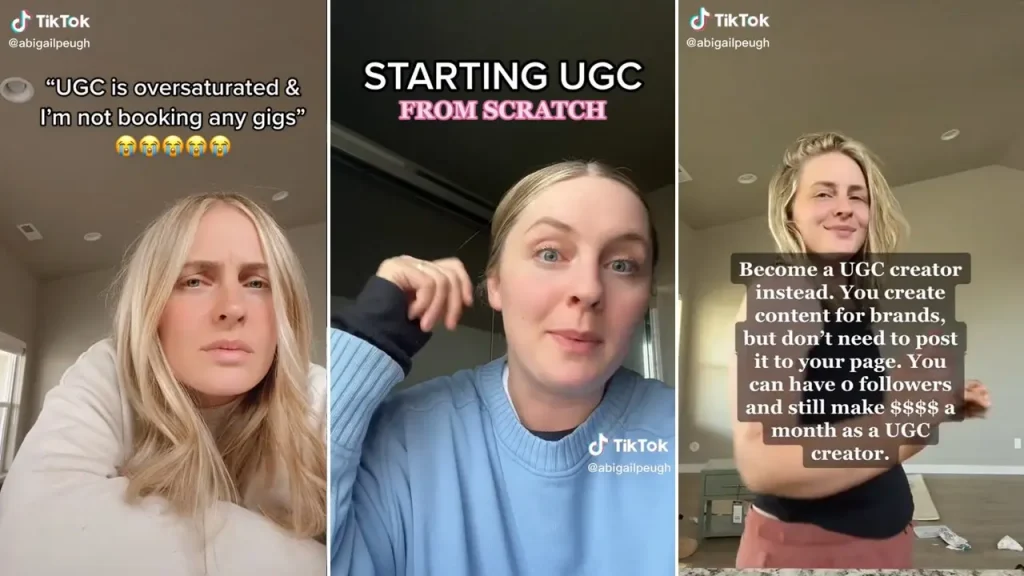How to create TikTok ads for small businesses
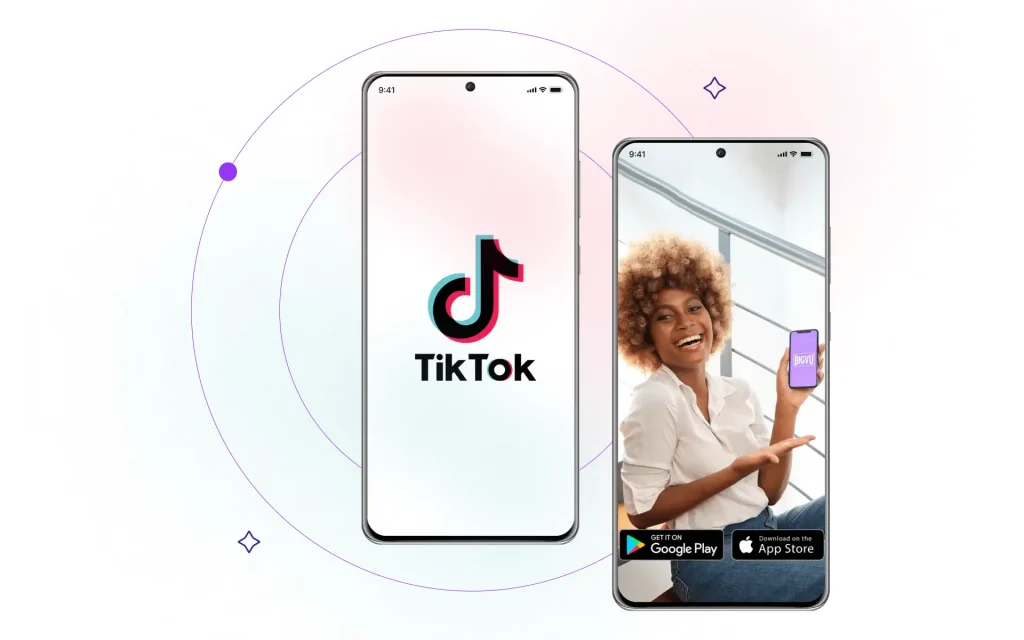
Start your first Ads
Here’s a step-by-step tutorial on how to promote your TikTok video using ads:
Step 1: Set Up a TikTok Ads Account
- Go to the TikTok Ads Manager: Visit TikTok Ads Manager and click on “Create an Ad.”
- Sign Up: Complete the sign-up process by providing your email, phone number, and other required information.
- Business Information: Fill in details about your business, including billing information and ad objectives.
Step 2: Create a New Campaign
- Click “Campaign”: On the TikTok Ads Manager dashboard, click “Campaign” in the top menu.
- Choose Your Advertising Objective:
- Traffic: To drive more people to your website or landing page.
- Conversions: To encourage specific actions (e.g., sign-ups, purchases).
- App Install: To promote app downloads.
- Set a Campaign Budget: Choose between a “Daily Budget” or a “Total Budget” based on your advertising goals.
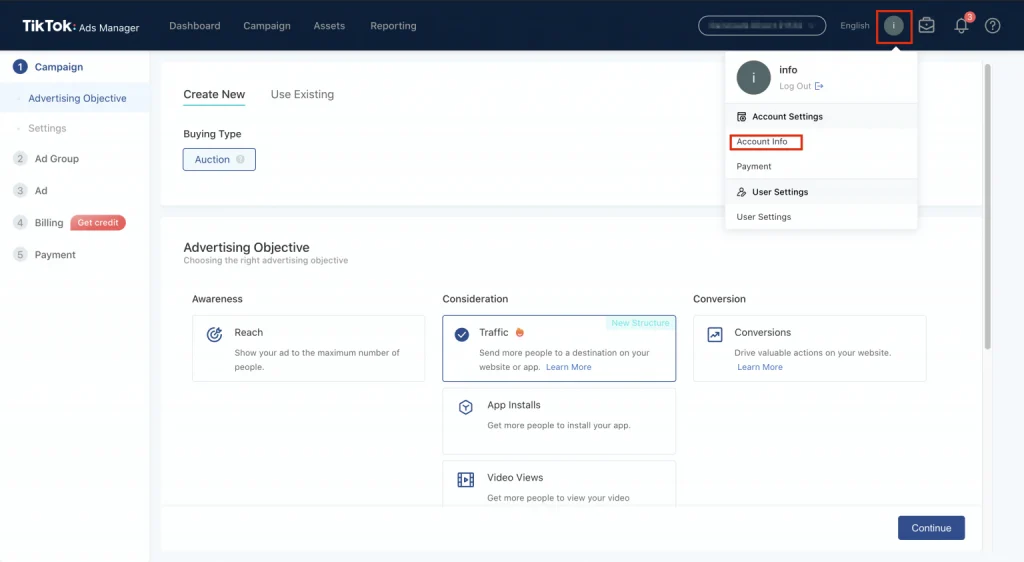
Step 3: Set Up Your Ad Group
- Placement: Choose where you want your ad to appear:
- Automatic Placement: TikTok will place your ad across its networks for optimal results.
- Select Placement: Manually choose platforms (TikTok, Pangle, or News Feed Apps).
- Targeting: Define your target audience based on location, age, gender, languages, interests, and behaviors.
- Budget & Schedule:
- Set your daily or total budget.
- Choose the start and end date for your ad campaign.
- Select the “Dayparting” option if you want your ads to run at specific times.
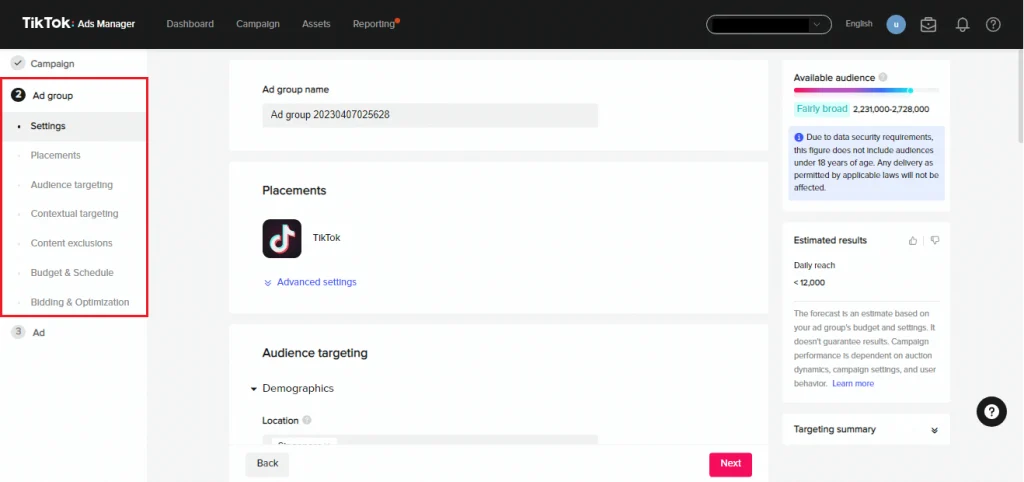
Step 4: Create Your Ad
- Select Ad Format: Choose from image, video, or carousel ad formats (video ads are the most popular and effective on TikTok).
- Upload Your Video: Ensure your video is in a 9:16 aspect ratio, clear, and high-quality. Keep it engaging and capture attention within the first few seconds.
- Add Text & Call-to-Action (CTA): Include a short, catchy caption and a CTA like “Shop Now,” “Learn More,” or “Sign Up.”
Step 5: Set Your Bidding and Optimization
- Bidding Strategy:
- Cost Per Click (CPC): Pay each time someone clicks your ad.
- Cost Per Mille (CPM): Pay for every 1,000 views.
- Cost Per View (CPV): Pay when a user watches a certain percentage of your video.
- Optimization Goal: Choose whether you want to optimize for reach, clicks, or conversions.
Step 6: Launch Your Ad
- Preview Your Ad: Check how your ad will appear to users to ensure it looks good.
- Submit for Review: TikTok will review your ad to ensure it complies with their guidelines. This usually takes 24 hours or less.
- Monitor Performance: Once your ad is live, track its performance in the TikTok Ads Manager. Pay attention to metrics like impressions, clicks, conversions, and engagement rates.
Tips for Success
- Use Trending Sounds: TikTok videos with trending sounds often perform better.
- Keep Videos Short and Engaging: Capture attention within the first 3 seconds.
- Experiment with Different Ad Formats: Test different formats to see which one works best for your target audience.
By following these steps, you’ll be able to effectively promote your videos using TikTok Ads and attract more followers to your profile.